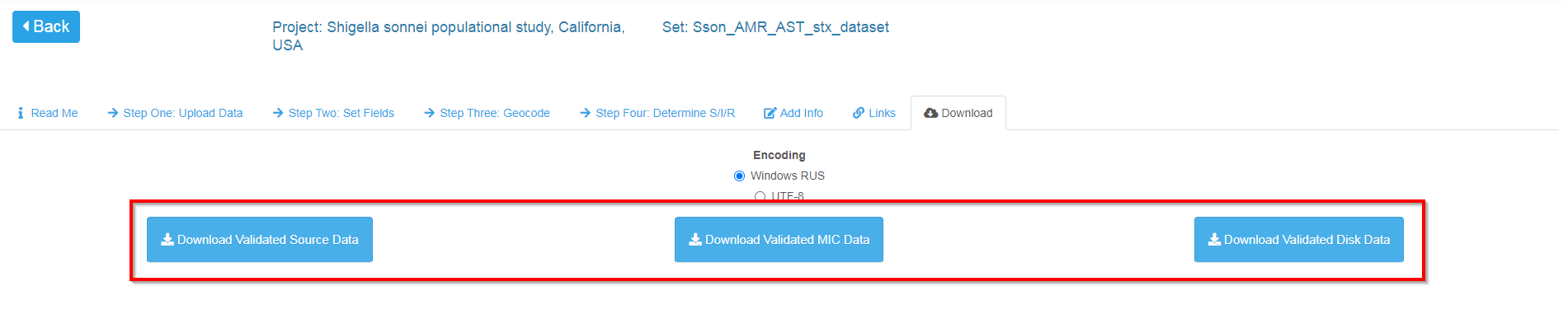Data Export
In AMRcloud you can also save the data set as .csv file.
Save data
Select the required data set and click on the Edit set button.
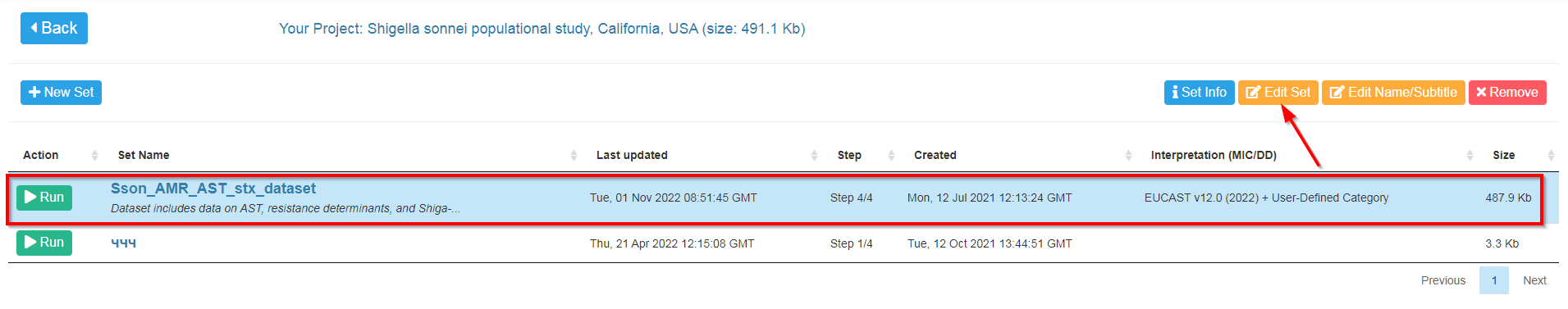
Go to the Download tab and select the required encoding.
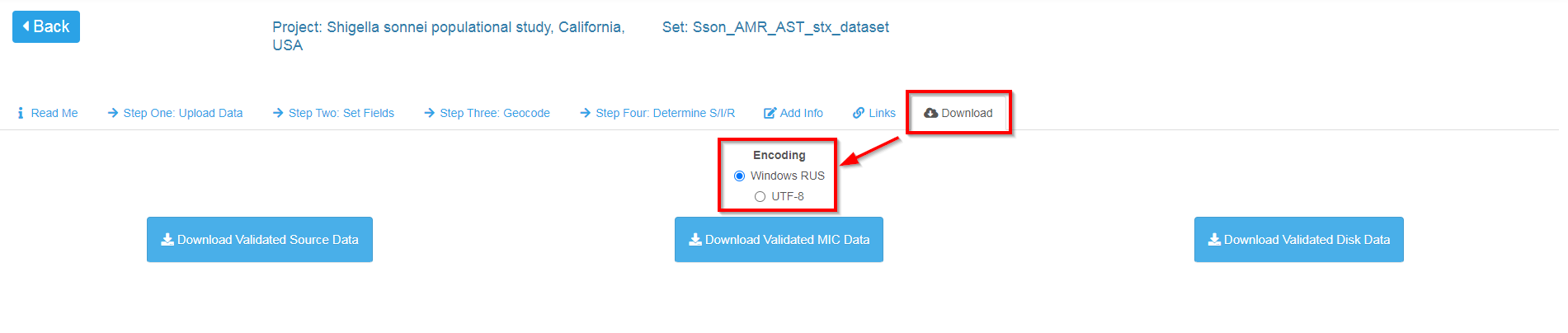
Click on one of the buttons to download the table file:
- Download Validated Source Data - table with the original dataset (with raw data for MIC, disk diffusion and SIR categories)
- Download Validated MIC Data - table with the original dataset and SIR categories based on MIC interpretive criteria
- Download Validated Disk Data - table with the original dataset and SIR categories based on inhibition zone diameters interpretive criteria