Data export
Saving the graph
The majority of graphs can be simply saved to your local PC by clicking on the icon with an arrow pointing down in the top right corner of the graph that allows you to save the image as a .png file.
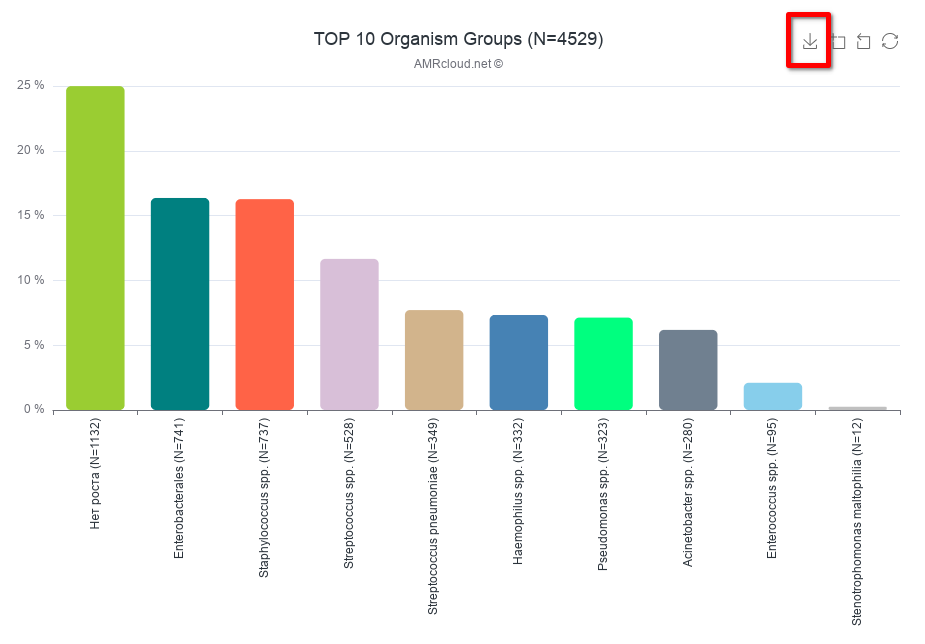
The exceptions are described below.
Saving the trend graph
Trend graphs, like an example below, at this point can only be exported via screenshot.
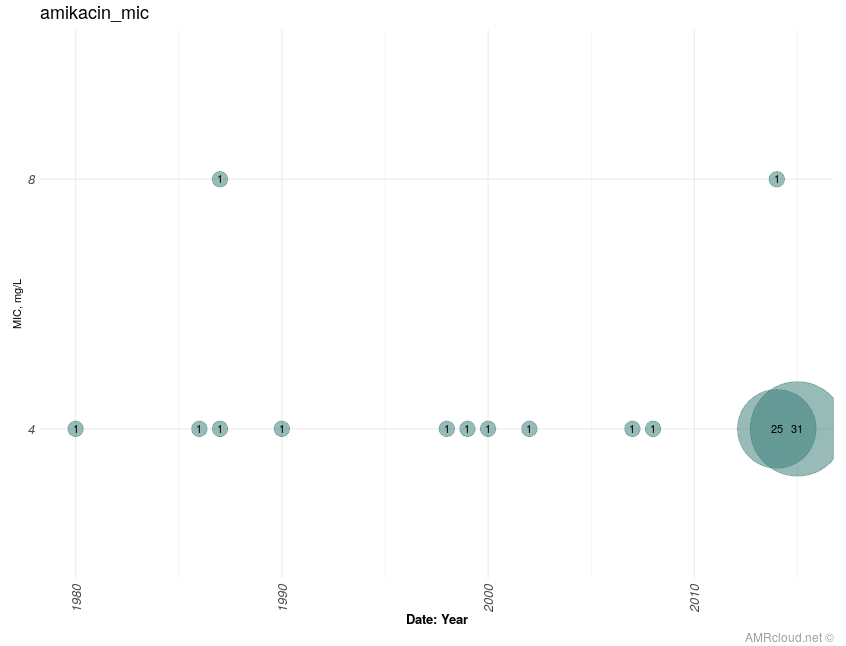
Saving the map
Maps at this point can only be exported via screenshot. It may be helpful to expand the map to the full screen in order to achieve better resolution of the screenshot: for that, click on the View Fullscreen icon on the map before making a screenshot.
Exporting table with analysis results
All the analysis data tables in the AMRCloud resource can be exported using the buttons at the bottom of the table:
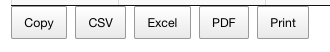
CSV and Excel are preferred formats for data export (PDF format may have your table cropped).